If you are into programming and machine learning, you may have come across to use of VBA and Python programming languages.
The most challenging task is choosing the most appropriate programming language for you.
There is no shortage of programming languages in the market. Among the popular programming courses are Python and VBA programming languages. Each language has its merits and demerits.
So, which language between the two should you go for and why?
VBA Vs. Python: What Is the Difference?
Which programming language is better between VBA and Python?
If you want to get into programming, you need to compare between VBA Vs. Python to settle on the language that meets your programming needs.
No programming language is perfect for all jobs and it's not easier to learn. As mentioned earlier, each of the programs has its merits and demerits. As such, your choice needs to depend on their suitability for the task you wish to undertake.
What Is Excel VBA?

VBA stands for Visual Basic for Applications and if you decide to maybe opt for a VBA Certification, check out this review. Moreover, we give you this Visual Basic functions tutorial.
VBA is a programming language within Excel and other MS programs like Microsoft Word and Powerpoint. All the Microsoft Office applications use the same programming language.
Users may not use the main Excel software using VBA and they don't need to learn VBA to use it. However, they can make macros to optimize their time when using the Microsoft Excel software.
There are two methods used to make macros.
The first method is by using a Macro Recorder. After you activate the recorder, Excel will record for you all the steps that you follow and save it as a process known as a macro. When you stop the recorder, the macro is saved, and you can assign it to a button that will rerun the process when you click it.
The macro recording method will work for simple processes. It is effortless to understand and doesn't require an in-depth knowledge of VBA.
However, there is a limitation in using the macros recording method as it is not very customizable. When you click the button, the macro will repeat the same inputs by the user. As such, macros made using this method are hard to use with smart processes and variables.
The second method of making macros is by using a VBA code.
So, where do you code Excel VBA?
If you wish to use VBA in excel or any MS program, press the Alt +F11 key. On the top left of the windows that will open will be a file structure tree, while properties will be on the bottom left. You'll also get a debug pane on the bottom right and bottom center. You then have the coding section that takes most of the space on the screen at the center and top right.
You will be working on the coding section as the file structure section is only used when making advanced macros.
If are into accounting, marketing, finance, sales, and other fields that require data analysis, VBA in Excel is for you.
As an analyst, you need to collect data, analyze it and then present it to the right audience. Excel performs well in analyzing data. Still, it has limited options for collecting and presenting data.VBA enhances the ability of Microsoft excel to collect and present data. Getting a VBA skill can yield faster results than learning Python. There is less to learn with VBA than with Python.
What is Python Programming Language?

Python is a general-purpose next level programming language. You can use a Python programming language in data science, web development, creating software prototypes, etc.
Everything that you can do on VBA is also possible with Python.
What can Python do?
Python can connect to database systems and also read and modify files. You can use it when you want to handle big data and solve complex mathematics. Also, you can use it for production-ready software development and rapid prototyping.
You can also use Python to create workflows and web applications.
Why should you go and learn Python?
Unlike VBA that is only available for Microsoft Office programs, Python is available for different platforms like Mac, Linux, Windows, Raspberry Pi, etc. Its syntax allows developers to use fewer lines in writing programs than in other languages.
Python also runs on an interpreter system, which means you can execute a Python code as soon as you write it. This makes prototyping quicker while using Python.
You can treat Python in a procedural way, a functional way, or an object-oriented way. Python is famous for having a syntax similar to that of the English language.
Using VBA in Excel or Python
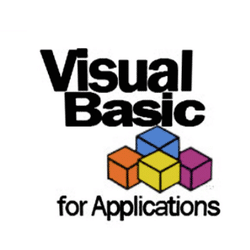
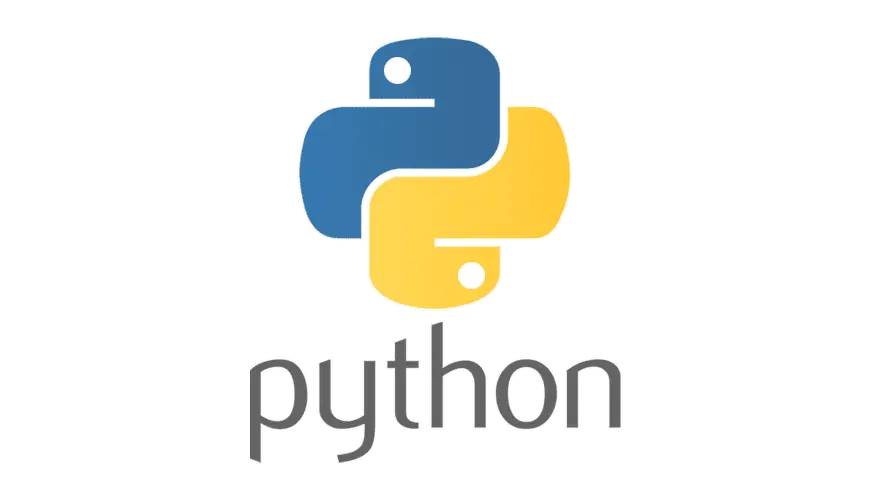
Excel is a tool used in data analysis, and you can use it to carry out analytical operations in finances, sales, accounting, etc.
However, Excel is not easy to use as it requires you to use VBAs that are complex to operate. The VBAs makes it challenging to use Excel when performing multiple operations during data analysis. It is a paid software that only offers updates to users who pay for the subscription, limiting its use.
On the other hand, the Python programming language offers a lot of benefits compared to Excel. Python is an open-source language with tons of contributors. The contributors volunteer to provide updates that improve the functionality of the Python code.
Python also comes with tons of pre-installed libraries. As such, it is the best bet for a developer who would wish to develop a project from scratch.
Integration of Functions
A data analysis software is more functional if it can integrate with other analytical and analytical software. Python interacts with other programs, making it possible to import and export various types of files.
For instance, you can integrate Python with SQL syntax to extract data and table it to Python's environment. The Python environment also automates tasks such as writing analyzed data to CSV functions or Excel for data analysis.
Python is ideal for both beginners and experienced analysts. It is user-friendly and uses a simpler syntax than Excel that uses VBA to automate data analysis tasks.
Code Compatibility
As a developer, you can store data analysis code for further manipulation or reuse. You can reproduce and manipulate the Python code as it is compatible and reproducible. Other contributors running independent projects can reproduce and manipulate the Python code. Using python for data analysis results in cleaner results, and it also offers better version control.
Python is also accurate and consistent in the execution of code. Thus, other users can replicate the code and still end up with results such as the original code. Most users prefer Python over Excel due to the ability to reproduce code, enabling them to by-pass the coding process and end-up and use a functioning framework.

Efficiency and Scalability
When dealing with big data, Excel takes longer to finish the calculations. If you put data in the two programs simultaneously, Python will work much faster since Excel is not designed to deal with large amounts of data.
As such, most data scientists and analysts prefer to use Python as it can handle large amounts of data, and it is also faster.
If you wish to import data from other analytical programs, Excel will take a longer time. It will even be slower if the data being imported is enormous. On the other hand, Python qualifies as the best program for data scraping. It is faster when importing and exporting data in different formats.
Python is more efficient in handling automated tasks, handling data pipelines, and performing complex calculations. It also comes with tons of pre-installed libraries and manipulation tools, making it ideal for a developer who wishes to start a project from scratch.
Excel or Python for Organizations?

If you are in the financial industry, such as accounting, sales, marketing, etc., you are safe using Excel for data analysis.
Despite its many benefits, Python is still not as popular as Excel. However, it is your best bet if your organization involves enormous amounts of data transfer and complex calculations. It is ideal if the organization requires automation to get results within a short period.
On the other hand, Excel is ideal for organizations requiring simple calculations and handling small volumes of data.
Conclusion
When choosing between VBA and Python programming languages, your choice depends on the language that is more suitable for your needs. If your organization involves simple calculations and small amounts of data, you are better off with Excel.
However, if your company requires automation to offer results faster, you can go for Python. Python is also ideal for organizations that involve large amounts of data and complex calculations.
